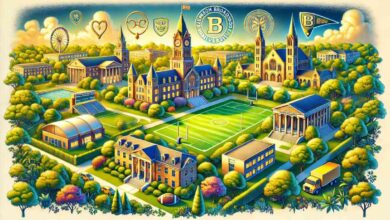MyOLSD: A Parent and Student’s Guide to Navigating the School Portal

In today’s evolving educational landscape, technology has become a vital part of student learning and parental involvement. The Olentangy Local School District (OLSD) has embraced this transformation by introducing a user-friendly and centralized platform called MyOLSD. This system is designed to help students stay organized, parents stay informed, and teachers stay connected.
Whether you’re logging in for the first time or simply want to explore everything the portal offers, this guide will provide a complete overview of MyOLSD, including how it works, its major features, and why it has become such an essential tool for the OLSD community.
What is MyOLSD?
MyOLSD is the official online portal developed for the Olentangy Local School District, which serves a large and growing student population in Ohio. It acts as a single digital hub that connects students, teachers, and parents with the various tools needed for academic success.
Instead of juggling different logins or visiting multiple websites, MyOLSD simplifies access to platforms like Schoology, PowerSchool, and Google Workspace. Through this one portal, users can track grades, complete assignments, and communicate with educators in a secure, organized manner.
Why MyOLSD Matters
For a school district as active and dynamic as OLSD, having a centralized system reduces confusion and enhances productivity. It eliminates barriers between classrooms and homes, making communication smoother and learning more efficient.
Students benefit by gaining clarity and control over their schedules, assignments, and materials.
Parents are better equipped to monitor academic performance, behavior, and classroom communication.
Teachers and administrators save time and ensure consistency in how they manage educational content.
How to Log In to MyOLSD
Accessing the portal is designed to be simple and convenient for users of all ages. There are two primary methods of logging in:
-
Standard Login: Most students and staff use a username and password provided by the school.
-
QuickCard Login: Especially useful for younger students, QuickCards are QR codes that can be scanned using a camera to automatically log in without typing.
Once inside, users are directed to the main dashboard, where all connected applications are available at a glance.
Exploring the Dashboard
The MyOLSD dashboard is the starting point for daily activities. It features clickable icons for essential educational tools, allowing users to access them with just one login.
Key tools available through the dashboard include:
-
Schoology – A digital learning platform for submitting assignments, viewing lessons, and interacting with teachers.
-
PowerSchool – A system used to track attendance, grades, schedules, and progress reports.
-
Google Drive and Classroom – Useful for storing files, collaborating with classmates, and accessing shared materials.
-
Naviance – A guidance tool often used in high school for college and career planning.
Every tool is designed to promote academic growth, independence, and efficiency.
Benefits for Students
For students, MyOLSD brings structure and accessibility to their academic lives. With everything in one place, it reduces the chance of missed assignments or forgotten deadlines. The ability to track their own progress fosters accountability and encourages proactive habits.
They can:
-
Check due dates and homework
-
Access digital textbooks and notes
-
Submit assignments on time
-
Receive feedback directly from teachers
These features are especially helpful in hybrid or fully remote learning environments, where digital tools play a central role.
Benefits for Parents
Parents play a critical role in student success, and MyOLSD empowers them to stay closely connected to their child’s school life. From viewing grades to receiving school announcements, the platform gives guardians a clear, real-time picture of academic performance.
Parents can:
-
Monitor attendance and test results
-
Track missing or upcoming assignments
-
Communicate with teachers and school staff
-
Stay updated on school events and policy changes
This kind of insight helps parents offer timely support, encouragement, and intervention when needed.
Simple and Secure
One of the strengths of MyOLSD is its focus on usability and safety. The platform works across desktops, laptops, Chromebooks, and tablets, making it flexible for different learning environments.
Its user interface is clean, visual, and intuitive, with clear icons and categories. Even those unfamiliar with online portals find it easy to use. Security is also a priority—logins are unique and tied to verified school accounts, and personal data is protected under school policies.
Troubleshooting Common Issues
Although MyOLSD is generally reliable, users may occasionally encounter issues. Being familiar with common solutions helps avoid frustration.
-
Forgotten Passwords: Students or parents must contact school staff or IT support to have their credentials reset.
-
Wrong Login Information: Double-check the correct email format or QuickCard before logging in.
-
Missing Applications: If certain tools don’t appear in the dashboard, users should inform their teacher or tech coordinator.
-
QuickCard Not Working: Ensure the device camera is active and permissions are enabled. If problems persist, the school can issue a new QuickCard.
Tips for Everyday Use
To get the most out of the platform, consider a few practical tips:
-
Bookmark the portal for daily use
-
Review the dashboard together as a family once a week
-
Use the calendar feature to stay ahead of deadlines
-
Encourage students to manage their accounts independently over time
-
Secure all login credentials and update them only through official channels
Supports the Entire School Community
The design of MyOLSD ensures that everyone—students, parents, teachers, and administrators—has a shared space to communicate and collaborate. That shared access improves educational quality and reduces misunderstandings between school and home.
Teachers can upload class content, share updates, and assign work without needing multiple systems. Students stay organized and informed. Parents gain peace of mind, knowing they can see and support their child’s academic journey with clarity.
The Role of OLSD
The Olentangy Local School District is one of Ohio’s most respected educational systems. With more than 22 schools and a strong focus on innovation, OLSD recognized early on the need for a centralized digital platform to streamline communication and learning.
MyOLSD represents the district’s commitment to accessibility, transparency, and academic success. The platform continues to evolve as technology improves and as student needs change.
Support and Communication
Each school within the district offers support to ensure families can use MyOLSD confidently. Teachers introduce students to the platform early in the school year, and IT teams are available to help resolve issues as they arise.
Parents can often find printed guides or attend orientation sessions that include a walkthrough of the system. The goal is to make sure every household can benefit from the tools MyOLSD provides.
Conclusion
MyOLSD is more than a website—it’s a bridge between students, their schools, and their families. By centralizing digital tools and communication, it allows for a smoother academic experience and promotes success at every grade level.
With proper use, students become more independent, parents feel more connected, and teachers can focus on teaching rather than tech troubleshooting. In a district known for excellence, MyOLSD plays a critical role in making sure everyone has what they need to thrive. Whether you’re new to the district or a returning family, exploring the full potential of MyOLSD is one of the smartest steps you can take.
Start exploring MyOLSD today to stay ahead and connected.